How to Build a Website With ChatGPT: Using AI to Create a WordPress Site From Scratch
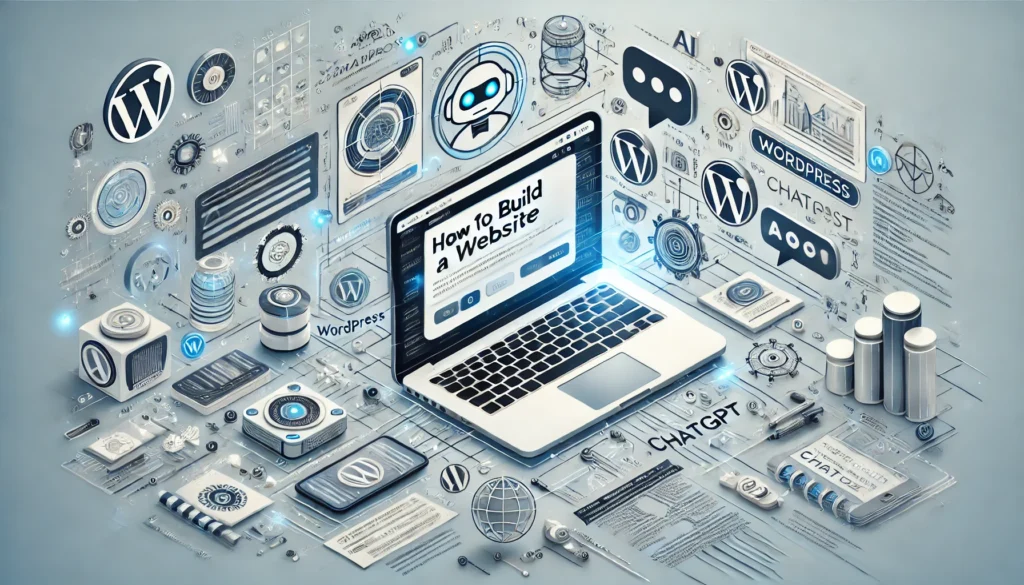
Artificial intelligence is transforming how we approach many tasks, including web development. ChatGPT, developed by OpenAI, is a powerful AI tool that can help you build a website from scratch, even if you have limited technical skills. In this blog post, we will guide you step-by-step on how to create a WordPress site using ChatGPT, explaining the process in detail and outlining the benefits of incorporating AI into web development.
Step 1: Getting Started With WordPress
Before we dive into using ChatGPT, it’s essential to understand what WordPress is and why it’s the platform of choice for many developers and businesses.
What is WordPress?
WordPress is a powerful content management system (CMS) that allows users to create websites without needing to write code. With WordPress, you can build anything from blogs to e-commerce stores, thanks to its customizable themes and plugins.
Why Use WordPress?
- Ease of Use: WordPress is beginner-friendly, with a wide range of themes and plugins that simplify customization.
- SEO-Friendly: WordPress is optimized for search engines, making it easier to rank on Google.
- Highly Customizable: With thousands of themes and plugins, you can create a unique and tailored site.
- Community Support: As open-source software, WordPress has an active community, providing support and regular updates.
Step 2: Using ChatGPT to Plan Your Website
ChatGPT can assist you in planning your website by providing ideas, suggesting best practices, and helping you structure your content. Here’s how you can use ChatGPT to your advantage in the planning phase:
1. Brainstorming Website Ideas
If you’re unsure about what kind of website to build, ChatGPT can offer suggestions based on your preferences. For example, you could ask:
- “ChatGPT, what are some trending ideas for personal blogs?”
- “What features should an e-commerce website have in 2024?”
ChatGPT will then provide you with a list of ideas to explore, saving you time on market research.
2. Planning Website Structure
Once you have a clear idea of the website you want to build, ChatGPT can help map out your site’s structure. You could ask it to outline the pages and content needed, such as:
- Home Page
- About Us
- Blog
- Products/Services
- Contact Us
3. SEO Strategy Planning
For SEO, you could use ChatGPT to generate keywords related to your website’s niche. For instance:
- “ChatGPT, generate SEO-friendly keywords for a health blog.”
- “What are some tips to improve SEO on a WordPress website?”
Step 3: Setting Up WordPress Hosting and Installation
To create a website using WordPress, you need hosting and a domain name. ChatGPT can guide you through the process of selecting the best hosting services.
1. Choosing a Hosting Provider
Ask ChatGPT for recommendations:
- “What are the best WordPress hosting providers in 2024?”
- “Which hosting is best for a small business website?”
It can then suggest options like Bluehost, SiteGround, or Hostinger, explaining the pros and cons of each.
2. Installing WordPress
Most hosting providers offer a one-click WordPress installation feature. ChatGPT can provide step-by-step instructions if needed. Here’s an example:
- Log into your hosting dashboard.
- Navigate to the WordPress installation section.
- Choose your domain name, and click “Install.”
- Complete the installation setup (title, username, password).
Step 4: Designing Your Website with ChatGPT’s Help
One of the most exciting aspects of using ChatGPT is that it can assist with the design and customization of your WordPress website. Whether you are looking for theme recommendations or advice on specific design elements, ChatGPT can offer valuable input.
1. Choosing a WordPress Theme
You could ask ChatGPT for suggestions:
- “What are some modern WordPress themes for a portfolio website?”
- “Can you recommend lightweight WordPress themes for fast loading?”
ChatGPT will provide theme suggestions like Astra, OceanWP, or Neve, along with descriptions of their features and benefits.
2. Customizing Your Theme
You can use ChatGPT to guide you through customization. For instance, ask it:
- “How do I change the header image in WordPress?”
- “What are the best plugins for page builders?”
ChatGPT will give you instructions or point you towards useful plugins like Elementor or WPBakery.
Step 5: Building Functionality With Plugins
WordPress plugins allow you to add extra features to your website without writing any code. ChatGPT can suggest and guide you through plugin installation and setup.
1. Essential Plugins for Your Website
Depending on your site’s purpose, you can ask ChatGPT:
- “What are the must-have plugins for a business website?”
- “What plugins are best for boosting WordPress security?”
ChatGPT might recommend plugins like:
- Yoast SEO: For search engine optimization.
- WooCommerce: For e-commerce functionality.
- Wordfence: For security enhancements.
- WPForms: For creating contact forms.
2. Automating Your Website With AI Tools
ChatGPT can also suggest AI-powered tools that automate tasks like content creation, marketing, and analytics. For example:
- “What are the best AI tools to use with WordPress?”
- “How can I use AI to improve user engagement?”
You might discover plugins like Jetpack (for performance and security) or AI-powered chatbots to enhance customer interaction.
Step 6: Generating Website Content Using ChatGPT
A key feature of ChatGPT is its ability to generate content. Whether you need blog posts, product descriptions, or an “About Us” page, ChatGPT can help craft the text.
1. Creating Compelling Content
Ask ChatGPT to create content based on your input:
- “ChatGPT, write an engaging About Us page for a digital marketing agency.”
- “Generate a blog post outline for a travel website.”
You can refine the content it produces or use it as inspiration to create your unique voice.
2. Optimizing Content for SEO
Ask ChatGPT to optimize your content for SEO:
- “Can you optimize this blog post for the keyword ‘best hiking trails’?”
- “What are some best practices for writing SEO meta descriptions?”
ChatGPT can even generate meta titles and descriptions, making your website more search-engine friendly.
Step 7: Launching and Maintaining Your Website
Once your website is built and populated with content, ChatGPT can assist with the final steps before launch and ongoing maintenance.
1. Testing Your Website
Before you go live, use ChatGPT to get a checklist of things to test:
- “What should I test on my WordPress site before launch?”
- “How can I improve website speed and performance?”
You’ll get advice on testing responsiveness, loading speeds, and overall user experience.
2. Keeping Your Website Up to Date
ChatGPT can also help you maintain the website by recommending updates or improvements:
- “What are the best practices for keeping WordPress sites secure?”
- “How often should I update plugins and themes?”
This ensures your site stays secure, fast, and up-to-date with the latest features.
Final Thoughts: AI and the Future of Web Development
Building a WordPress website with ChatGPT is not only time-saving but also empowering for both beginners and professionals. AI can assist in various aspects, from planning and design to content creation and SEO optimization. While ChatGPT won’t replace developers, it can act as an intelligent assistant that enhances productivity and creativity.
By integrating AI tools like ChatGPT into your web development process, you streamline tasks, focus on growth, and ensure your website is not just functional but optimized for success. The future of web development is here—and it’s powered by AI.
Are you ready to build your own website using ChatGPT? Let us know in the comments!

