Python is a versatile and powerful programming language widely known for its simplicity and readability. One of the foundational aspects of Python, or any programming language, is understanding its data types. Data types define the nature of the data that can be stored and manipulated within a program, and understanding them is key to writing efficient and effective Python code.
In this blog post, we’ll explore the various data types in Python, how they work, and where they can be used.
Table of Contents:
- What are Data Types?
- Basic Data Types in Python
- Numeric Types
- String Type
- Boolean Type
- Collection Data Types
- List
- Tuple
- Set
- Dictionary
- Special Data Types
- None Type
- Complex Numbers
- Byte Arrays and Byte Type
- Type Conversion
- Mutable vs Immutable Data Types
- Conclusion
1. What are Data Types?
In Python, data types are classifications that specify the type of value a variable can hold. Each variable in Python can store different types of data, like numbers, strings, lists, and more. The type of data determines the operations that can be performed on it and how it is stored in memory.
2. Basic Data Types in Python
Python has several standard data types that are fundamental to all programs.
Numeric Types
- Integer (
int): Represents whole numbers (positive or negative), without decimals. Examples include5,-100,0, etc.a = 10 b = -15 - Floating-point (
float): Represents real numbers with a decimal point. Examples include3.14,-0.001,2.5.c = 3.14 d = -0.01 - Complex Numbers (
complex): Consists of a real part and an imaginary part, written asa + bj, whereais the real part andbis the imaginary part.e = 2 + 3jf = 5j
String Type
- String (
str): A sequence of characters enclosed in single, double, or triple quotes. Strings are immutable in Python, meaning their contents can’t be changed after creation.name = "Python"greeting = 'Hello, World!'description = '''This is a multi-line string'''
Strings support a variety of operations, including concatenation, slicing, and formatting.
Boolean Type
- Boolean (
bool): Represents one of two values,TrueorFalse, which are typically used in conditional statements and logical operations.is_valid = Trueis_logged_in = False
Booleans are essential for control flow and decision-making in programs.
3. Collection Data Types
Python offers several data structures that allow you to store collections of items, each with unique properties.
List
- List (
list): An ordered, mutable collection of items, which can contain elements of different data types. Lists are indexed, meaning elements can be accessed by their position.my_list = [1, "Python", 3.14, True]print(my_list[1])# Output: Python
Lists are versatile and allow operations such as appending, removing, and slicing.
Tuple
- Tuple (
tuple): Similar to lists, but tuples are immutable, meaning once defined, their elements cannot be changed.my_tuple = (1, "Python", 3.14, True)print(my_tuple[0]) # Output: 1
Tuples are useful when you need to ensure that a collection of data remains unchanged.
Set
- Set (
set): An unordered collection of unique items. Sets do not allow duplicate elements and are used for membership testing and eliminating duplicate entries.my_set = {1, 2, 3, 3, 4}print(my_set) # Output: {1, 2, 3, 4}
Sets are ideal for operations like union, intersection, and difference.
Dictionary
- Dictionary (
dict): An unordered collection of key-value pairs. Each key must be unique, and values are accessed using keys rather than indices.my_dict = {'name': 'Python', 'age': 30, 'type': 'Language'}print(my_dict['name']) # Output: Python
Dictionaries are commonly used for storing data in a structured manner and for fast lookups based on keys.
4. Special Data Types
None Type
- None: A special data type that represents the absence of a value. It is often used as a default return value for functions or as a placeholder.
python x = None
Complex Numbers
As mentioned earlier, complex numbers have a real and imaginary part. They are useful in mathematical operations that require complex arithmetic.
Byte Arrays and Byte Type
- Bytes (
bytes): Immutable sequences of bytes.byte_data = b"Hello" - Bytearray (
bytearray): Mutable version of the bytes object.byte_arr = bytearray([65, 66, 67])
These types are often used in binary data manipulations, such as handling files and network operations.
5. Type Conversion
Python allows for converting one data type to another using functions like int(), float(), str(), etc.
a = 5
b = float(a) # Convert integer to float
c = str(a) # Convert integer to stringUnderstanding how and when to convert types is critical for effective programming, especially when interacting with user inputs, files, or databases.
6. Mutable vs Immutable Data Types
Data types in Python can be classified into mutable and immutable types based on whether their contents can be changed after creation.
- Mutable types: Lists, dictionaries, and sets.
- Example: You can modify a list after creating it.
my_list = [1, 2, 3] my_list[0] = 100 - Immutable types: Integers, floats, strings, tuples.
- Example: You cannot change a string after creating it.
python name = "Python" name[0] = "J" # This will raise an error
- Example: You cannot change a string after creating it.
Knowing the mutability of a data type helps prevent unintended modifications and bugs in your program.
7. Conclusion
Understanding Python data types is essential for writing robust and efficient code. From basic types like integers, strings, and booleans to more complex types like lists, tuples, and dictionaries, Python provides a wide range of data types to suit various programming needs. Moreover, the distinction between mutable and immutable types, along with the ability to convert between them, enables developers to handle data in a flexible and secure manner.
With this knowledge of data types, you’re better equipped to handle diverse data structures and optimize the performance of your Python programs. Keep experimenting with these data types to gain more confidence and expertise in Python programming!
Happy coding!

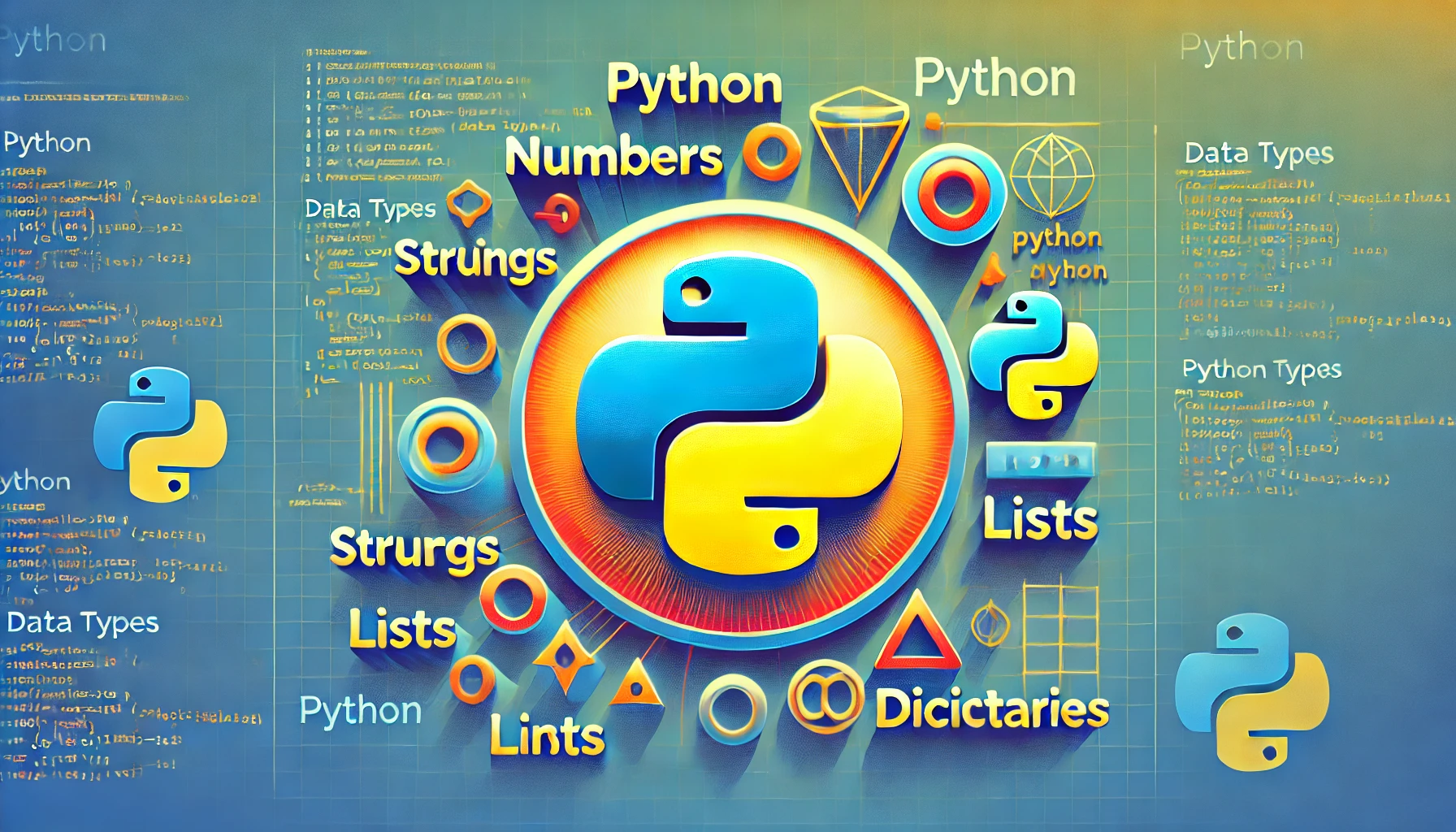
Leave a Reply